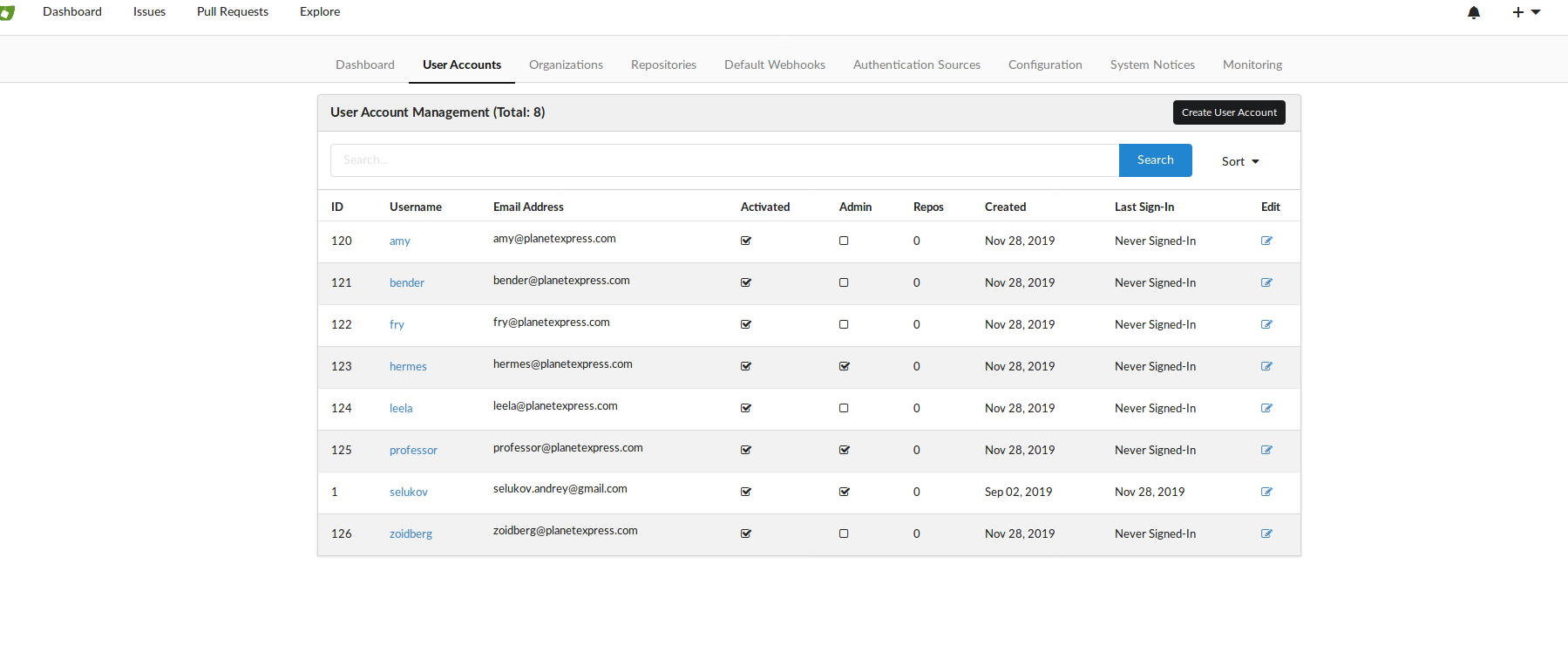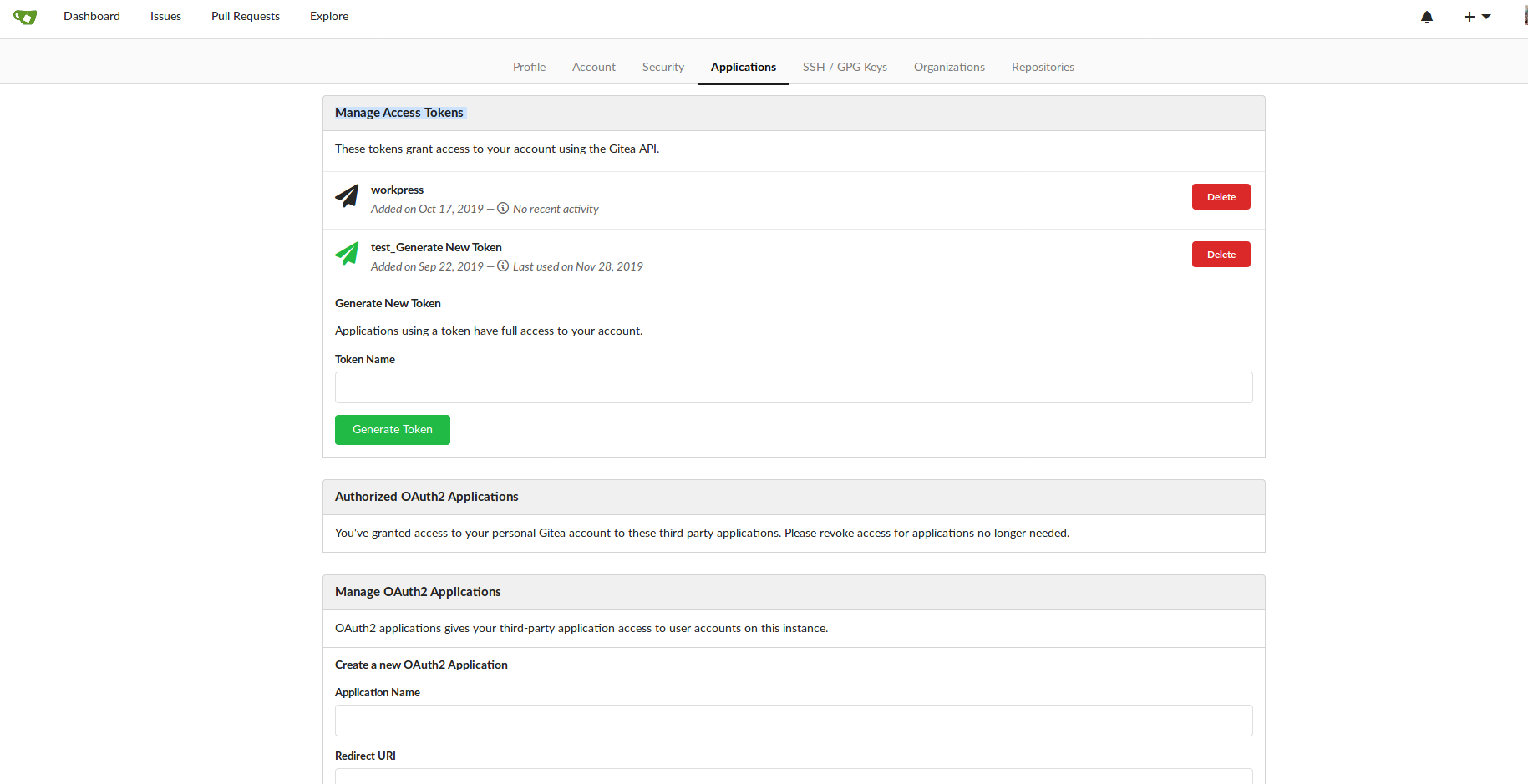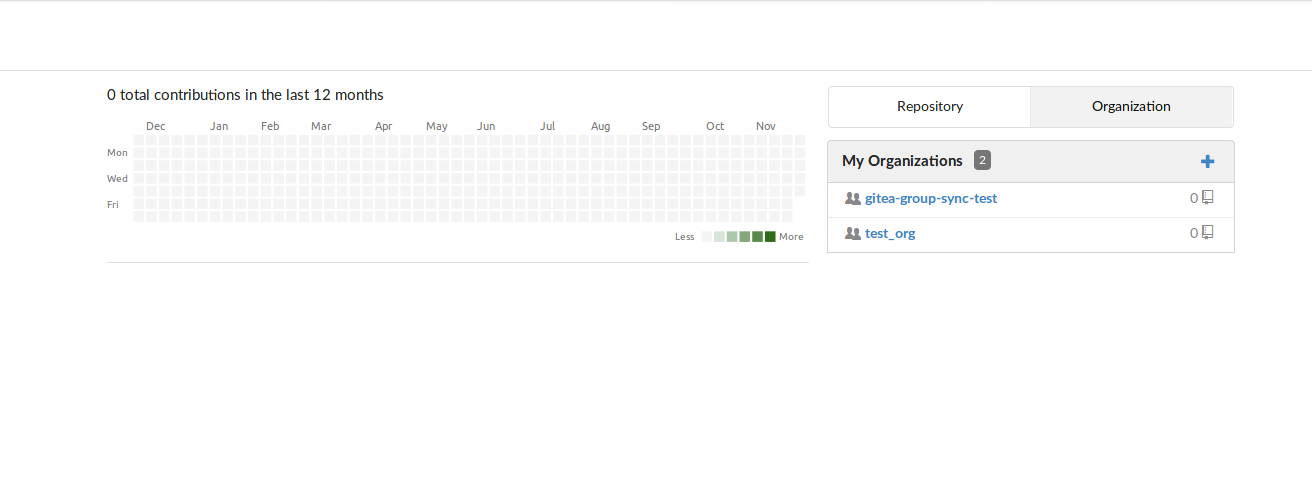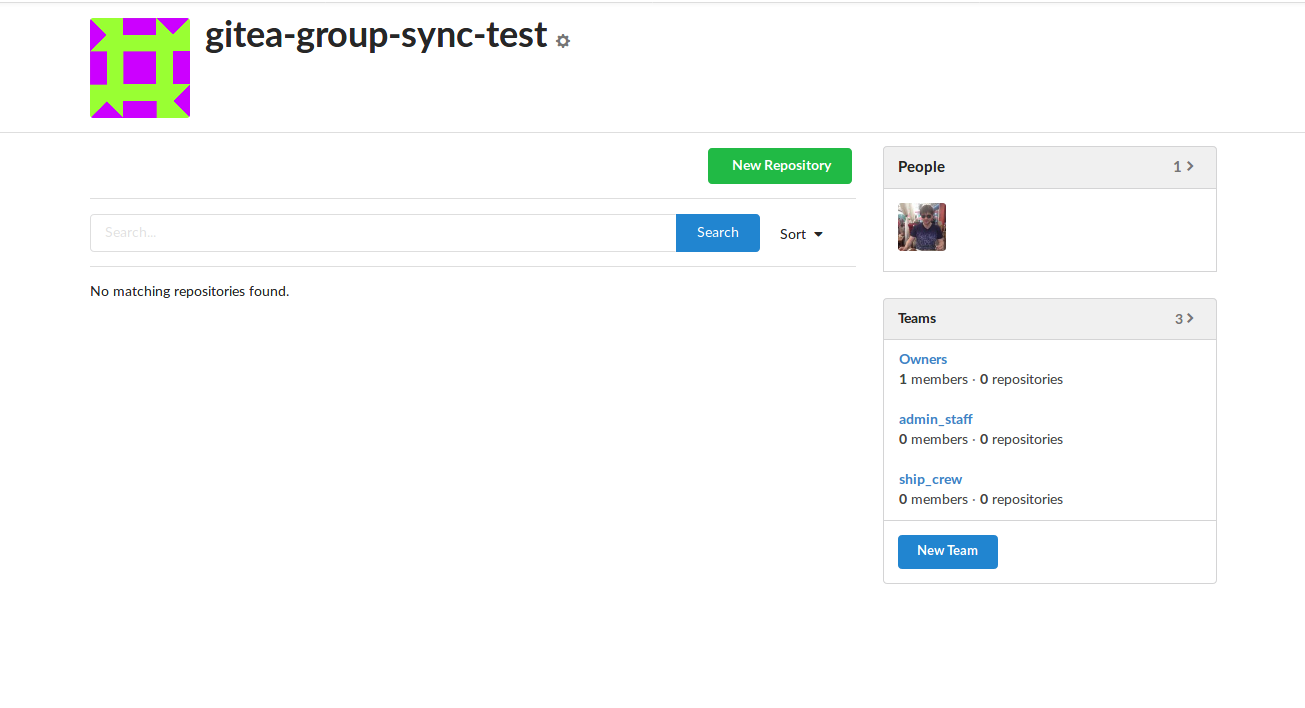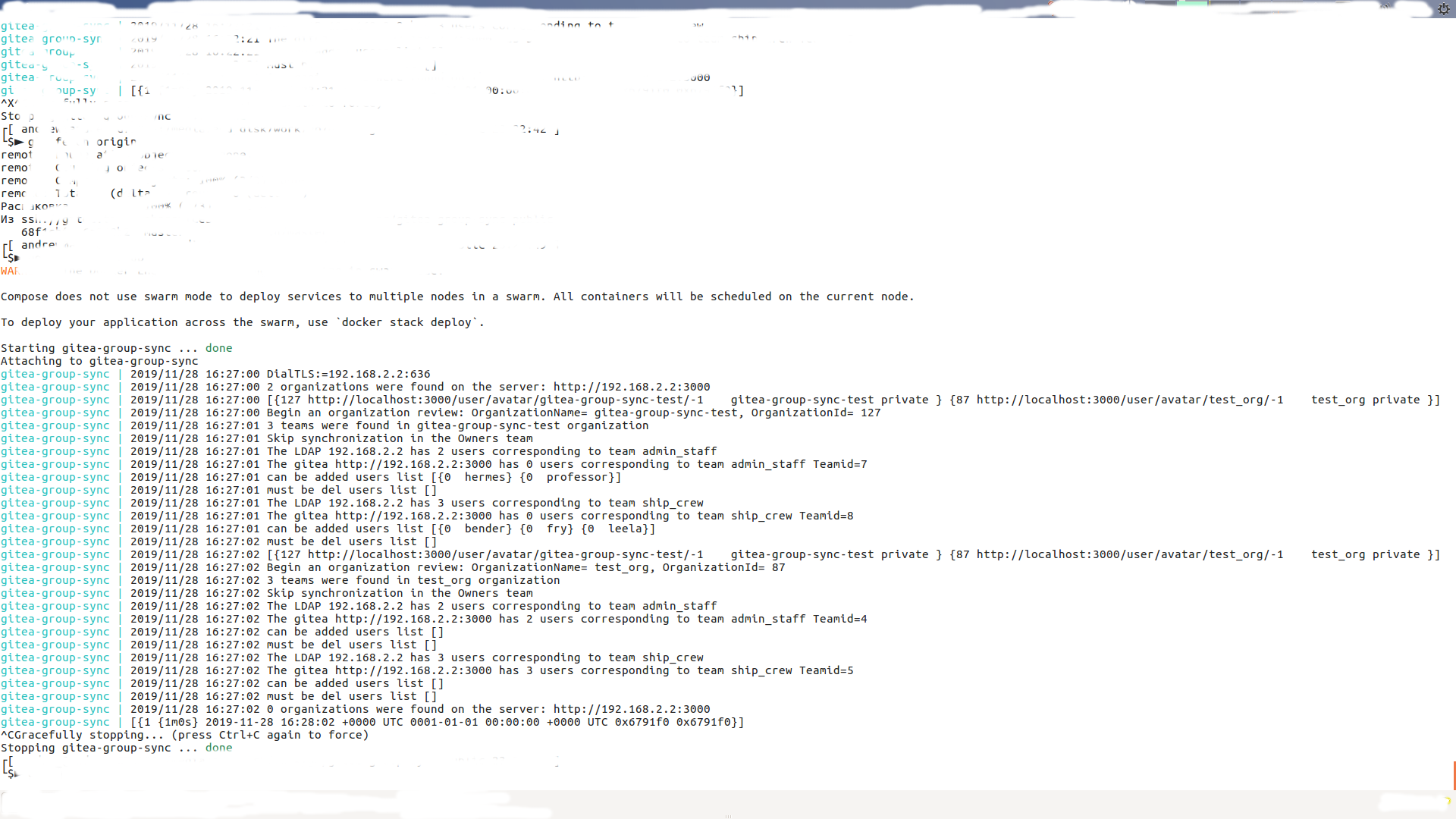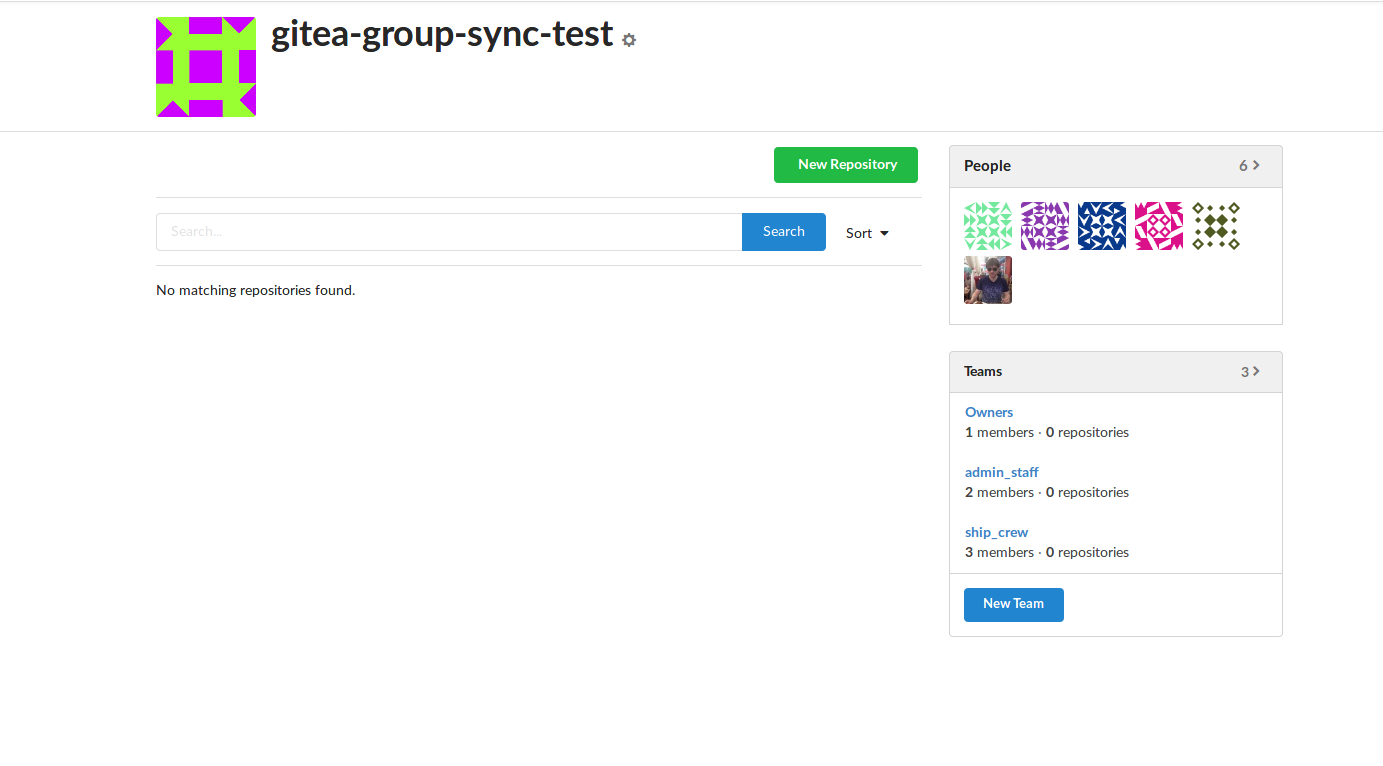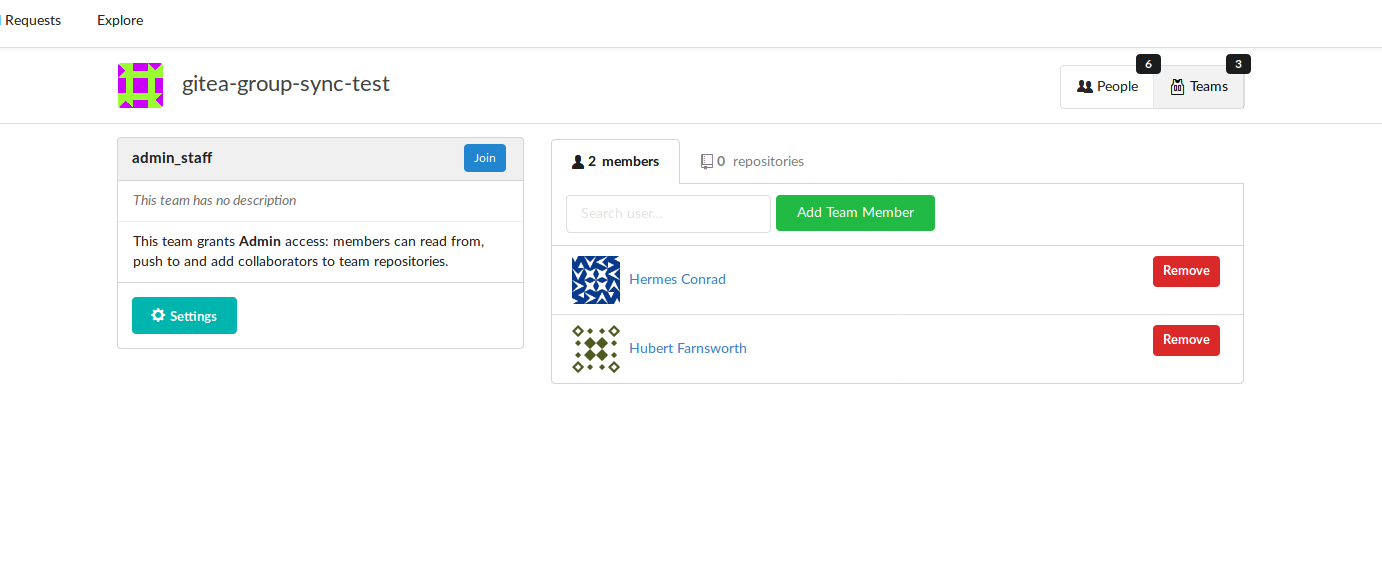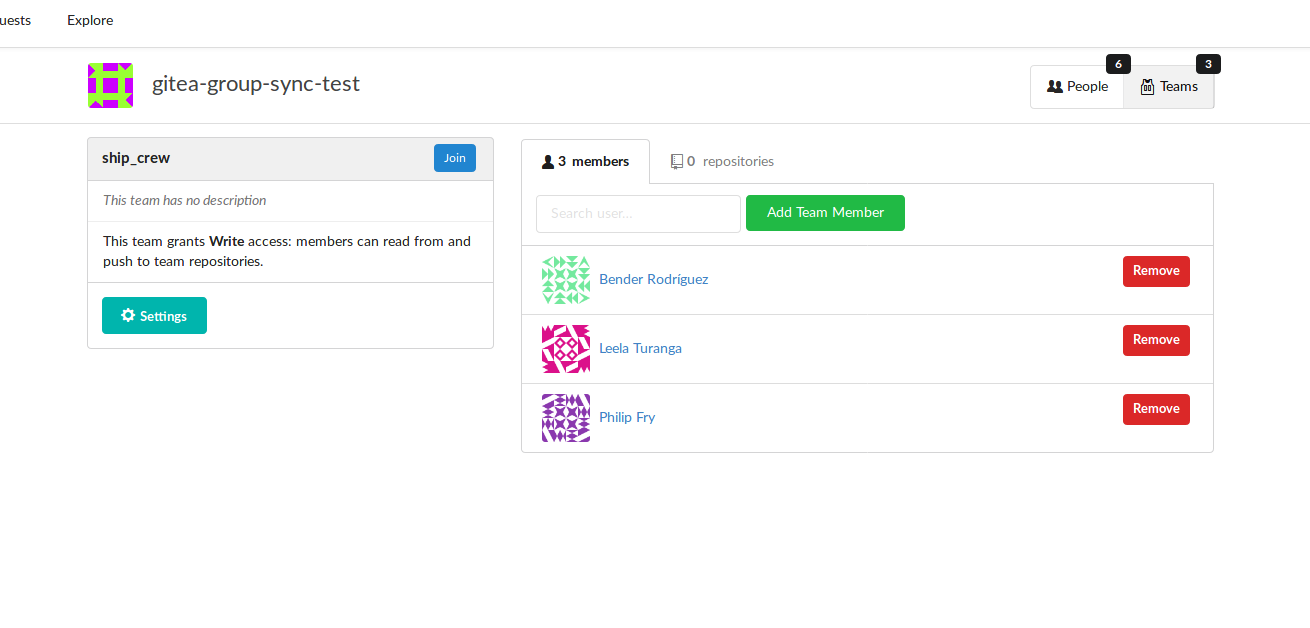Gitea api has been changed since 1.16, Owner team is no longer presen… |
||
|---|---|---|
| .github | ||
| images | ||
| Dockerfile | ||
| LICENSE | ||
| README.md | ||
| config.yaml | ||
| docker-compose.yml | ||
| gitea-group-sync.go | ||
| go.mod | ||
| go.sum | ||
| requests.go | ||
| run.sh | ||
| types.go | ||
README.md
Gitea Group Sync
This application adds users to appropriate teams in Gitea based on group membership information in LDAP.
Docker image available at ghcr.io/gitea-group-sync/gitea-group-sync.
Installation instructions
You must have configured your LDAP with gitea
Here I will give the settings for a simple LDAP, you can configure by changing the code as you like
If you configured the Gitea <=> LDAP connection correctly, you should have users
You need to create Manage Access Tokens and add key to run.sh or docker-compose.yml the configuration file
Configuration:
There are two ways to configure the application. Via YAML Configuration File or Enviroment Variables.
- See
run.shfor an example using the enviroment Variables. - Use
./gitea-group-sync --config="config.yaml"with the example Config File for the YAML Variant.
Gitea Tokens
The application supports several keys, since to add people to the group you must be the owner of the organization.
create organizations in gitea
add the appropriate groups in our case: ship_crew, admin_staff
Usage
REP_TIME: '@every 1m' -- you can change the synchronization time of groups
docker-compose up
or
./run.sh